Opened 6 months ago
Last modified 4 months ago
#14732 new defect
SCUMM: Remaining Mac GUI issues for Indy3 and Loom — at Version 13
| Reported by: | eriktorbjorn | Owned by: | |
|---|---|---|---|
| Priority: | normal | Component: | Engine: SCUMM |
| Version: | Keywords: | ||
| Cc: | Game: | Indiana Jones 3 |
Description (last modified by )
Shh! Editing in progress!
This bug collects known remaining issues with the Macintosh GUI for Indiana Jones and the Last Crusade, and Loom. Most of them too small to warrant their own bug report.
- In emulation, the game runs at 640x480 pixels. ScummVM uses 640x400 pixels. I've played both Last Crusade and Loom to verify that the different positioning of the menu doesn't affect gameplay, but it is a difference. (The original games can also run at lower resolution on a 9" Mac screen.)
- In the original, the menu bar is activated by pressing the Command button. On PC style keyboards, this would probably be the Alt key, since that's how both Basilisk II and Mini vMac works. ScummVM instead uses the built-in feature to activate the menu when the mouse is moved to the top of the screen. This seems friendlier to touch devices, but it would be nice if we could support both. (Note that Alt-clicking is used by at least some window managers to drag windows, i.e. the click is not passed to the application.)
- The menu-auto-appears even when the mouse is hidden.
- The Edit menu isn't implemented at all. (Note that if we do implement clipboard handling, we have to make sure pasting text into an editable text widget does not exceed its maximum length.) I believe the original only uses the Edit menu for the Save dialog:
- As the Save dialog screenshot shows, the menus that aren't used for the dialog should be disabled. Except for the Apple menu, where the menus are still enabled and the Apple menu itself is highlighted:
- The upper corners of the menu bar are green. (I think I've filed a bug report for this for another game, but I can't find it at the moment. Maybe it was part of another bug report.)
- When loading images, ScummVM is not restricted to the 16 colors of the game palette, so it uses the ones from the image itself. This is probably technically an enhancement, but perhaps not something we need to fix or even flag as such?
- The "About" dialogs are recreated based on observed behavior, but I've taken some liberties. The animations in the Loom one are probably the most obvious difference. I think they maintain the spirit of the originals, but if anyone wants to go the extra mile to make them exact... Rounded corners are also drawn a bit differently.
- At least on my old Macintosh, there was a "blinking" animation when selecting a menu item.
Change History (18)
by , 6 months ago
| Attachment: | edit-menu.png added |
|---|
by , 6 months ago
| Attachment: | green-corners.png added |
|---|
by , 6 months ago
| Attachment: | color-correction.png added |
|---|
by , 6 months ago
| Attachment: | screen-resolution.png added |
|---|
comment:1 by , 6 months ago
| Description: | modified (diff) |
|---|
comment:2 by , 6 months ago
| Description: | modified (diff) |
|---|
comment:3 by , 6 months ago
| Description: | modified (diff) |
|---|
comment:4 by , 6 months ago
comment:5 by , 6 months ago
| Description: | modified (diff) |
|---|
comment:6 by , 6 months ago
As far as I can tell, the menu is activated by the Command (⌘) key, which is different from the Alt (a.k.a. Option (⌥)) key. The Alt key has no effect on the menu in these games.
In the emulators I've tried, the Alt key is used as the Macintosh Command key. But I don't know if that's always true.
by , 6 months ago
| Attachment: | apple-menu.png added |
|---|
comment:7 by , 6 months ago
| Description: | modified (diff) |
|---|
comment:8 by , 6 months ago
| Description: | modified (diff) |
|---|
comment:9 by , 6 months ago
| Description: | modified (diff) |
|---|
comment:10 by , 6 months ago
| Description: | modified (diff) |
|---|
comment:11 by , 6 months ago
In the emulators I've tried, the Alt key is used as the Macintosh Command key.
Doesn't seem to be the case in Mini vMac or SheepShaver, at least not on macOS, where they use the actual Command key. MAME seems to use left Control key as Command by default.
EDIT: Basilisk II also seems to use the actual Command key on a Mac keyboard by default.
EDIT 2: It also seems like a weird choice of key. If you use the Alt key to emulate the Command key, which key do you use to emulate the Alt key?
comment:12 by , 6 months ago
EDIT: Basilisk II also seems to use the actual Command key on a Mac keyboard by default.
I haven't used a Mac keyboard since I retired my Mac Plus (which started out as a Mac 512K), so I wouldn't know. I had to look it up to even see that modern Macs still have the Command key. :-)
I just checked the documentation, though. Basilisk II:
On PC-style keyboards, "Alt" is the Mac "Command" key, while the "Windows" key is the Mac "Options" key.
Mini vMac:
In the Windows or X versions, the 'alt' key is used for the emulated command key, and the 'windows' key (or the 'application' key) is used for the emulated option key.
comment:13 by , 6 months ago
| Description: | modified (diff) |
|---|

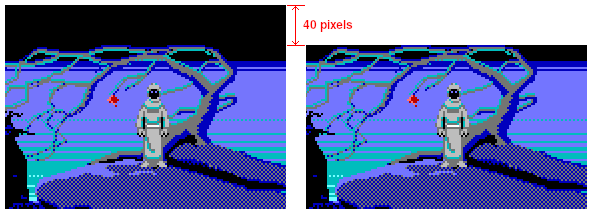
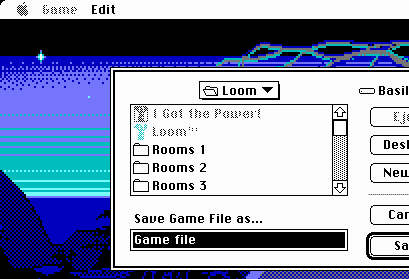
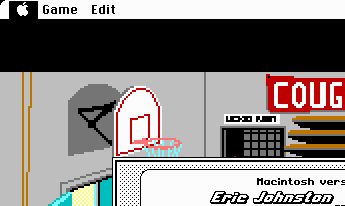
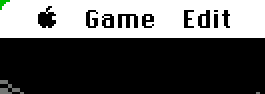

I was a bit confused by this bit: "In the original, the menu bar is activated by pressing the Command (Alt) button."
As far as I can tell, the menu is activated by the Command (⌘) key, which is different from the Alt (a.k.a. Option (⌥)) key. The Alt key has no effect on the menu in these games.